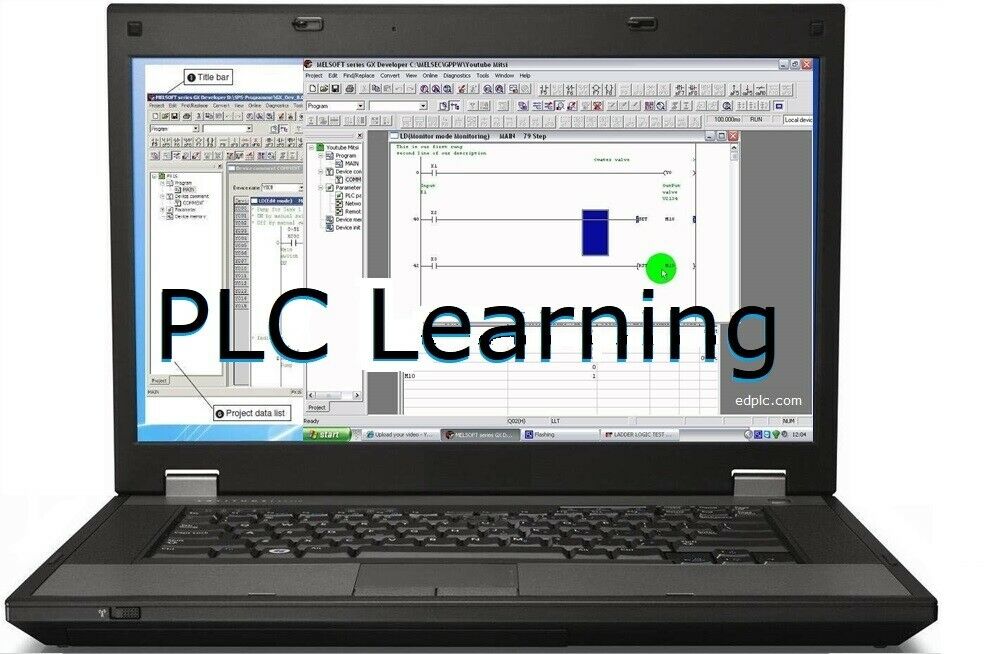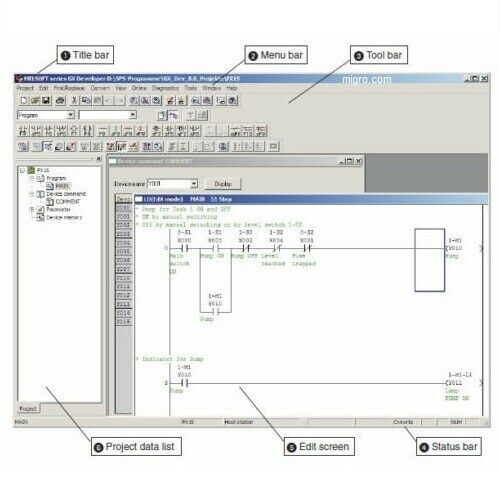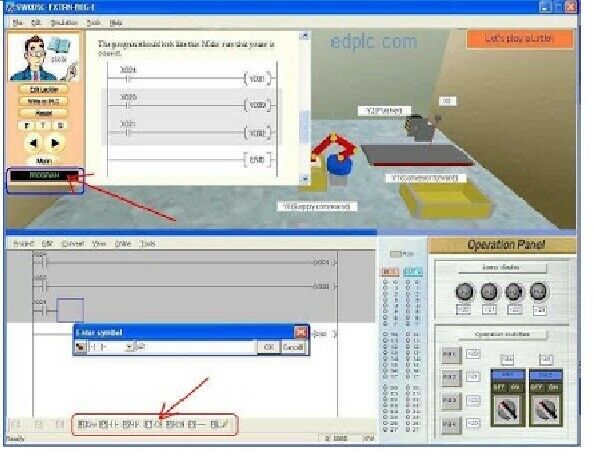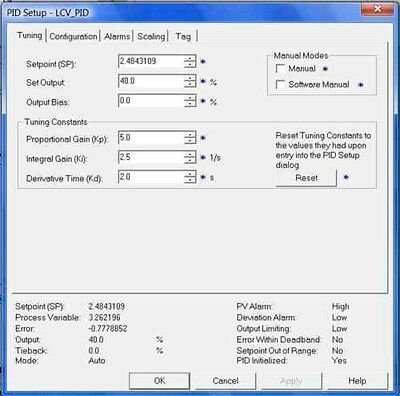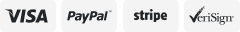-40%
PLC Training Lessons Learn Ladder Logic Programming for Automation Controllers
$ 14.25
- Description
- Size Guide
Description
PLC Training Lessons Learn to program Ladder Logic ControllersSupplied in USB Flash Drive
Virtual PLC Basic and Advance
Examples
Included:
Training,
Operating, and Software Manuals.
Introduction
Complete Course with programming
lessons
Easy learning lessons
applicable to any Ladder Logic PLC hardware
environment
Graphic Programming and Simulation,
Evaluation at every lesson
Table of Contents
LESSON 1 – Introduction and Overview
1.1 Course Objectives ..................................................................................... 1
1.2 Course Prerequisites ................................................................................. 1
1.3 Course Duration......................................................................................... 1
1.4 Course Description .................................................................................... 2
1.5 Product Line Overview............................................................................... 3
LESSON 2 – FX-Series Hardware Review
2.1 What is a dedicated PLC? ......................................................................... 5
2.2 FX Line of PLCs......................................................................................... 6
2.3 Hardware Components .............................................................................. 8
2.4 Inputs....................................................................................................... 10
2.5 Outputs ....................................................................................................12
2.6 Special Function Modules........................................................................ 14
2.7 High Speed Counter & Positioning Modules............................................ 15
2.8 Communication Modules and Option Boards........................................... 17
2.9 Network Modules & Option Boards.......................................................... 19
2.10 Miscellaneous .......................................................................................... 21
2.11 Power Supplies........................................................................................ 21
2.12 Exercise –
Power Supply Calculation
...................................................... 29
2.13 Memory Types ......................................................................................... 30
LESSON 3 – Programming Equipment
3.1 Hand-Held Programming Units ................................................................ 33
3.2 Programming Software ............................................................................ 33
3.3 GX-Developer Overview
...................................................................................
34
3.4 File Format
..........................................................................................................
37
3.5 Hardware Connection
........................................................................................
37
LESSON 4 – Number Systems
4.1 Binary Numbers ....................................................................................... 39
4.2 Hexadecimal Numbers............................................................................. 40
4.3 Octal Numbers......................................................................................... 41
4.4 Binary Coded Decimal ............................................................................. 42
4.5 Exercise –
Number Systems Conversion
................................................. 43
LESSON 5 – Numeric Data in PLCs
5.1 Integer (16/32 Bit) .................................................................................... 45
5.2 Decimal (16/23 Bit) .................................................................................. 47
LESSON 6 – System Devices
6. System Devices ....................................................................................... 49
LESSON 7 – Addressing
7.1 Right Side Bus Rules of Addressing ........................................................ 53
7.2 FX3U Left Side Bus Addressing .............................................................. 53
7.3 Example................................................................................................... 55
7.4 Exercise –
PLC Addressing
..................................................................... 56
LESSON 8 – Demo Kit Layout
8.1 Addressing............................................................................................... 55
8.2 Indicator Lights ........................................................................................ 56
8.3 Operator Interface.................................................................................... 56
LESSON 9 – PLC Instruction Types
9.1 Basic Instructions..................................................................................... 59
9.2 STL (Step Ladder) Instructions ................................................................ 59
9.3 Applied Instructions ................................................................................. 59
LESSON 10 – Basic Instructions
10.1 Symbols ................................................................................................... 61
10.2 Ladder Basics .......................................................................................... 62
10.3 Common Instructions ............................................................................... 63
10.4 Exercise –
Ladder Basics
........................................................................ 65
LESSON 11 – Develop and Edit Programs
11.1 Launching GX-Developer......................................................................... 67
11.2 Creating a New Project ............................................................................ 68
11.3 Editing the Ladder.................................................................................... 69
11.4 Program Transfer..................................................................................... 70
11.5 Online Editing .......................................................................................... 71
11.6 Monitor the Program Operation ............................................................... 72
11.7 Forcing Bits and Changing Registers ...................................................... 73
11.8 Exercise –
Contacts and Coils
................................................................. 73
LESSON 12 – Timers and Counters
12.1 Timers...................................................................................................... 75
12.2 Counters .................................................................................................. 76
12.3 Program Examples .................................................................................. 79
12.4 Additional Timer Commands.................................................................... 81
12.5 Exercise –
Timers and Counters
.............................................................. 82
12.6 Exercise –
Conveyor Control
................................................................... 82
LESSON 13 – Applied Instructions
13.1 General Format........................................................................................83
13.2 Data Transfer Instructions........................................................................ 84
13.3 Comparison Instructions .......................................................................... 85
13.4 Exercise –
Parking Lot
............................................................................. 88
13.5 Exercise –
Conveyor Control Part 2
......................................................... 88
13.6 Conversion Instructions ........................................................................... 88
13.7 Increment and Decrement Instructions .................................................... 89
13.8 Exercise –
INC and DEC
......................................................................... 89
13.9 Arithmetic Instructions.............................................................................. 89
13.10 Exercise –
Binary Math
............................................................................ 90
13.11 Exercise –
Parking Lot Part 2
.................................................................. 90
13.12 Exercise –
Conveyor Control Part 3
......................................................... 90
13.13 High-Speed Processing ........................................................................... 90
13.14 TO/FROM Instructions ............................................................................. 92
13.15 Exercise –
FX2N-5A Module Access
....................................................... 93
13.16 Shift Registers ......................................................................................... 93
13.17 Exercise –
Bit Shift Register
.................................................................... 94
13.18 Program Flow Control .............................................................................. 95
LESSON 14 – Diagnostic Devices
14.1 Special M Relays .....................................................................................97
14.2 Special D Registers .................................................................................98
14.3 Handy Troubleshooting Circuits............................................................... 98
14.4 Real Time Clock Usage ........................................................................... 99
14.5 Exercise –
Daylight Savings Time
......................................................... 100
14.6 GX-Developer Diagnostics..................................................................... 101
14.7 Find/Replace Menu................................................................................ 102
14.8 Data Trace............................................................................................. 107
LESSON 15 – Documentation
15.1
............................................................................................. 109