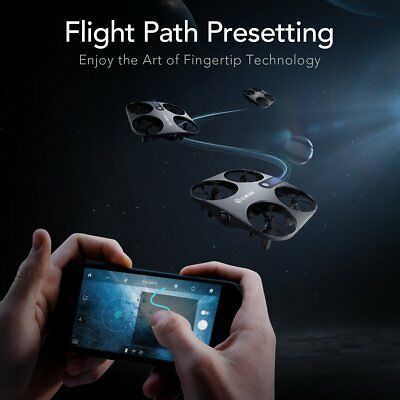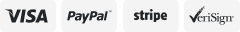-40%
Selfie Pocket Drone
$ 62.3
- Description
- Size Guide
Description
Take HD pictures and videos, enjoy FPV function: The Windmill E014 drone is equipped with a 720P HD Camera, which captures amazing video and clear aerial photos. The Wi-Fi real-time transmission FPV system can connect to your phone with the drone and the view will be shown directly on your phone, thus enjoy the world above the horizon, accurately capture photos and record videos for extraordinary moments.Optical Flow Technology Altitude Hold Mode VS Ordinary altitude Hold Mode: Ordinary altitude hold mode is the use pressure sensing technology, The drone senses the distance between the drone and the ground and maintain it, However, the drone uses the entire plane as the reference, it is easy to cause drones to drift inNE Windmill E014 uses Optical Flow Technology, the drone uses a fixed point as the reference,Therefore, the drone will fly steadily at a position and will not drift.
Gesture-Sensing and Throw&Go Mode:Gesture-Sensing is use infrared sensor technology, the drone will move according to the position of your hand. When your hand moves upwards or downwards, the drone will fly as your hand,which is very easy and the Throw&Go Mode,that is very cool and different from other drones. When you turn on the drone and tap it again, the drone enters a slow operation. At this moment, you just throw the drone forward and the drone will fly automatically.
3D flip & one key return & Headless mode & Trimming: The E014 Drone includes the new 3D rolling special effects and can be quite the surprise! One-key return function allows the drone to return automatically without losing the drone. The Headless mode option can make the drone's front side the same as the remote control, making it easier to fly to your destination. With the Trimming function,you can adjust according to the tilt direction thus, making the drone stabilize during flight.
APP controls have super cool functions: Download the APP to control the drone. Click on the gyroscope icon, the drone will fly according to the gravity of the mobile phone. Click the REV icon, the drone can flip the screen 180 degrees. Click on the VR icon to turn on mobile phone split screen mode. Wear the VR Glasses to experience real-time transmission 3D visualization. Click on the Trajectory flight icon to draw a flight trajectory on the phone. The drone will then follow the trajectory.